We
have noticed that a lot of people don’t know how to use CAP to check admission status
nor accept or reject admission status. The Joint Admissions and Matriculation Board,
has enabled the Central Admissions Processing Systems CAPS, which allow
students to check their admission status on JAMB CAPS Portal.
Also
Candidates offered provisional admission into their respective tertiary-level
institutions for 2017/2018 academic session, should follow the guide below to
“ACCEPT” or “DECLINE” admission offer on the Joint Admission and Matriculation
Board (JAMB) Central Admission Processing System (CAPS) Portal.
How to check Admission
Status/Accept & Reject Admission on JAMB CAPS Portal
1)
Visit JAMB portal on http://www.jamb.org.ng/efacility/
2)
Enter your Email and Password.
3)
Click on CAPS (on the left side of the page)
4)
Select ‘Admission Status’ on the left panel.
5)
Now “ACCEPT” or “DECLINE” your admission offer under ‘Admission Profile’.
N/B: Do
not use opera mini to access the site.
If
you see not admitted yet in your Caps market place it means your school hasn’t
started giving admission and all you have to do is close the page and keep
checking back. Don’t click on the accept admission TAB.
However,
If you mistakenly accepted admission when you have not been offered admission
by any school yet then I don’t think that would be an issue.
We
cherish your opinion and we look forward to it. Hence, If you have any question
as regards JAMB CAPS 2017/18, kindly scroll down to the comment section and we
will respond in no time.
I
believe this article was informative, if yes, don’t hesitate to share this
information with your friends on Facebook, Twitter, Whatsapp and Google plus.







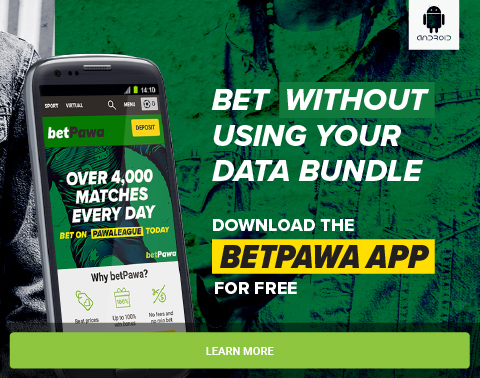
1 Comments
I wanted to thank you for this excellent read!! I definitely loved every little bit of it. I have you bookmarked your site to check out the new stuff you post.Jamb Combination
ReplyDelete